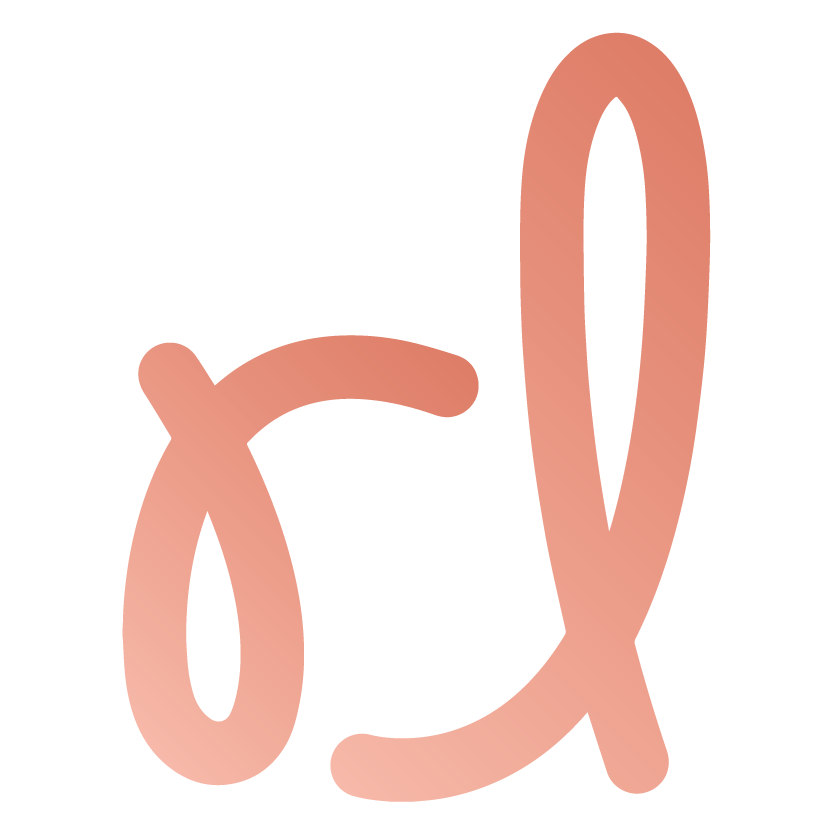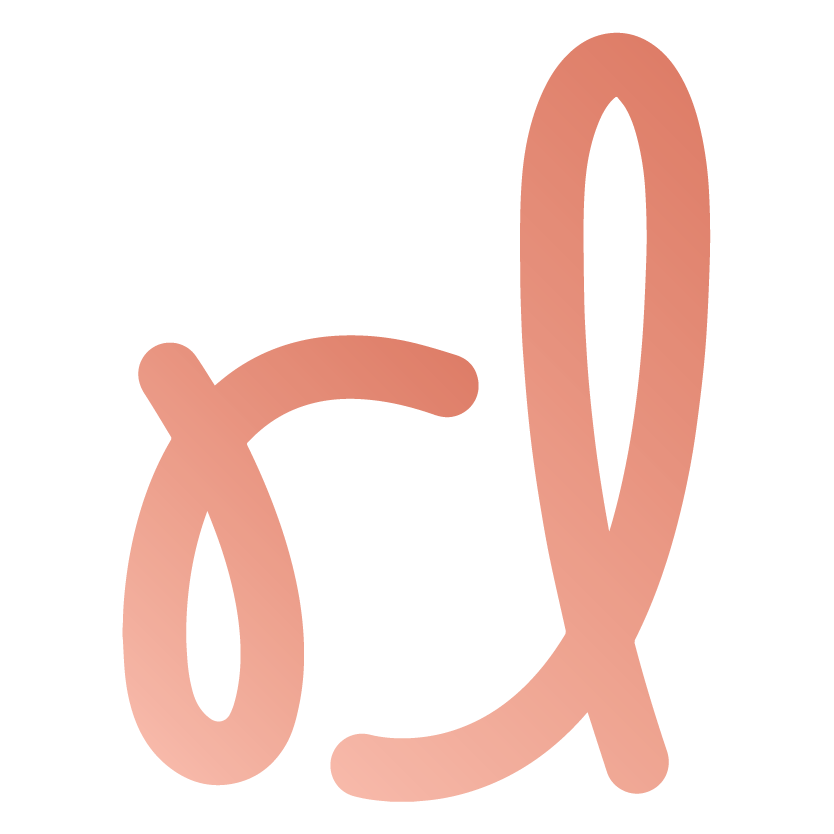Fitbit Habit Feature
A feature on Fitbit’s mobile app that helps its users stay motivated with their health goals.
My Role
End-to-end designer from research to visual design to testing and iterations
Project Timeline
12 weeks
~90 hours
Tools
Figma, Figjam, Adobe Illustrator, Adobe Photoshop, Google Docs, Google Sheets
Platform
Mobile App, Fitbit App
INTRODUCTION
During the pandemic, I became highly unmotivated with my physical health, so I thought getting a Fitbit might motivate me to be more active.
After wearing one for a few weeks, I learned that it helped! I began prioritizing going on walks, signed up for a gym account, and became motivated with my physical health. But something that I could do on the Fitbit app was customize my health goals.
I then had the question:
Can users create custom goals on the Fitbit app?
Discovery 🏃♀️
RESEARCH
FITBIT’S EXISTING FLOWS
I began to explore and research my Fitbit app and learned the following:
Yes, users can create custom goals on the Fitbit app, BUT creating these goals is:
• very inconsistent
• inconvenient
• frustrating
The Problem with the current flow of creating custom goals on the Fitbit app:
• there are different flows for each category
• it takes the user many clicks
• there are a limited number of categories
User Research 🔎
USER INTERVIEWS
My next step was to interview other Fitbit users to see if they had a similar experience.
I asked users: Can you show me how to create a custom goal on your Fitbit app?
Interview Results:
All Fitbit users did NOT know they could customize their goals on the Fitbit app.
AFFINITY MAP
After interviewing Fitbit users, I created an affinity map of my interview responses to see if there were any similar responses or experiences.
I found 3 main takeaways:
1. Users feel that the Fitbit app needs to help or motivate them to reach their health goals.
2. Users don’t know what to do with the data from their Fitbit app (data is not actionable).
3. Users are not incentivized to create a health routine and meet their health goals.
Defining the Problem 🎯
THE PROBLEM
I decided to focus on Takeaway 1 from my affinity map:
1. Fitbit users are not motivated to reach their health goals.
HOW MIGHT WE:
After defining the problem I wanted to solve for this case study, I asked myself:
How might we help Fitbit users:
• be motivated to keep consistent routine habits
• reach their personal health goals
The Big Idea 💡
THE FEATURE
WHAT IS IT?
When I approached the designing phase, I thought, "Why don't we create a habit-tracking feature that would centralize all the health goals (like sleep, exercise, mindfulness, water, and food) on one page?
That way, users are more motivated to develop their habits consistently.
The New Feature: Habit Tracker feature on Fitbit
What is the Habit Tracker feature?
• A centralized feature where users can customize their goals all on one page
• The feature would help users be consistent and motivated to develop habits
Design 🎨
SITE MAP
TASK FLOWS
USER FLOW
Next, I wanted to consider where this feature would live on the current app.
So I mapped out the existing Fitbit app and decided on having the habit-tracking feature on the navigation bar. Placing an icon of the habit tracker on the navigation bar would solve the problem of users being unable to find where to create custom habits.
After I wanted to map out the flows that a user may take when using the habit tracker feature, this helped me decide what pages I would need to design.
I decided to focus on 1 user flow that a Fitbit user would take when using the Habit Feature:
Inputting a Health Habit
SKETCHES & WIREFRAMES
Then I began sketching different ideas of what each page could look like.
I wanted to make sure they were consistent with the existing app while helping solve the problem of users wanting to be more motivated with their health goals.
After, I refined my sketches into low-fidelity screens.





Testing 🧪
USER TESTING
After designing wireframes, I was ready to test my designs with users.
WHAT TO TEST
MAPPING PROTOTYPE FOR USER TESTING
ACTION PRIORITY MATRIX
I wanted to test the following:
After testing my users, I noted what iterations I could make. I mapped each one onto an action priority matrix to help me prioritize what next steps to take.
TEST RESULTS
TESTIMONIALS
When it came to Tasks, 6 out of 6 participants were all able to successfully find the Habits page, complete a habit, and edit a habit.
When it came to creating a new habit 3 out of 6 users successfully completed the task the first attempt, and the remaining 3 successfully completed the task on their second attempt.
For expectations of the Fitbit feature, all participants expectations of what the Habit feature is and where they expected to find their weekly progress on the feature were successfully met.
And when rating their experience with the feature, the average score was 4.3/5.
Delivery 🏆
THE SOLUTION
A Fitbit feature that helps users efficiently manage their personal health goals.
HI-FIDELITY FLOWS
Marking a Habit as Complete
Editing a Habit
Selecting Week View
PROTOTYPE
NEXT STEPS
Community Page:
• Incorporating the Habit feature into the Community Page
• Explore how this could help users with accountability
One of the other Key Findings that I had during Research was that users didn't feel any incentive to have healthy habits. Therefore, having accountability (a community that knows your goals) could help solve that problem.
Test KPIs for:
• Users who regularly interact with the Habit Tracker
• Success rate of habits being formed